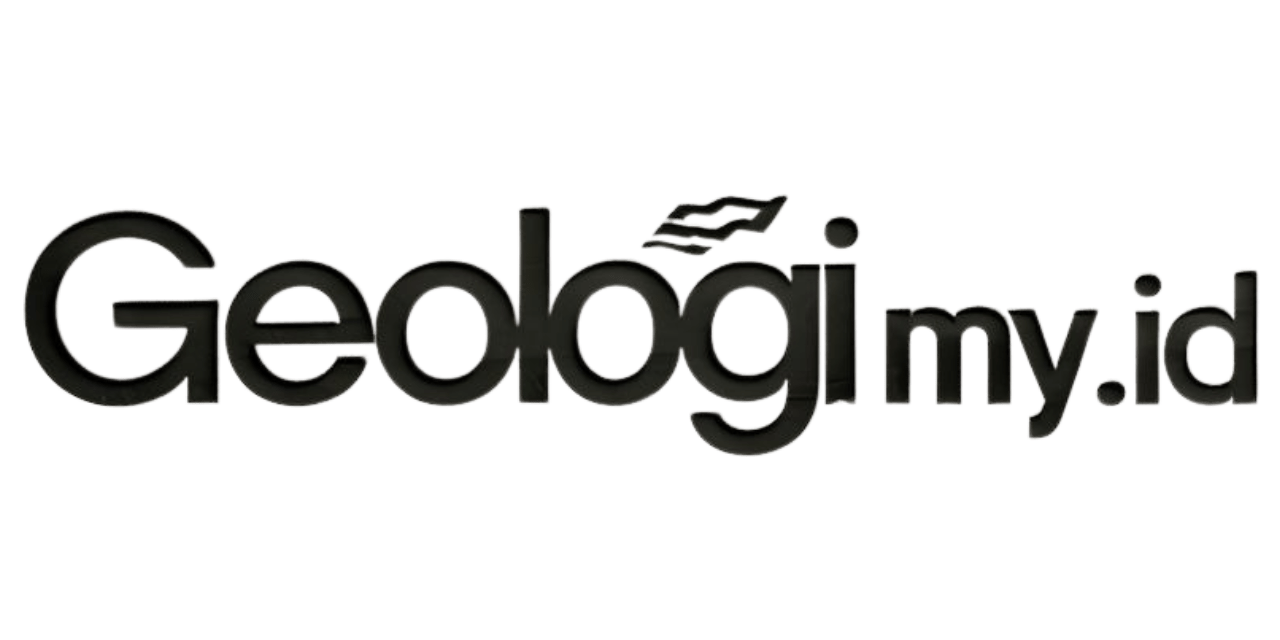We just launched a CLI tool to help you get started with Blowfish. It will help you with installation and configuration. Install the CLI tool globally using:
npx blowfish-tools
The config files that ship with Blowfish contain all of the possible settings that the theme recognises. By default, many of these are commented out but you can simply uncomment them to activate or change a specific feature.
Basic configuration #
Before creating any content, there are a few things you should set for a new installation. Starting in the config.toml file, set the baseURL and languageCode parameters. The languageCode should be set to the main language that you will be using to author your content.
# config/_default/config.toml
baseURL = "https://your_domain.com/"
languageCode = "en"
The next step is to configure the language settings. Although Blowfish supports multilingual setups, for now, just configure the main language.
Locate the languages.en.toml file in the config folder. If your main language is English you can use this file as is. Otherwise, rename it so that it includes the correct language code in the filename. For example, for French, rename the file to languages.fr.toml.